Super Smash Brothers eat your heart out check the latest Monty oum masterpiece, yes it's the same guy that made Haloid. I wont bother giving you a description as this video speaks for it's self.
Tuesday, March 25, 2008
Dead Fantasy - Video
Super Smash Brothers eat your heart out check the latest Monty oum masterpiece, yes it's the same guy that made Haloid. I wont bother giving you a description as this video speaks for it's self.
Monday, March 24, 2008
Darth Wii the Black Case replacement project.
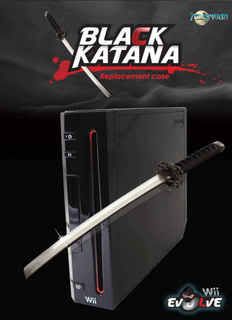
For sometime now the hospital grade white colour of the Wii’s casing has bothered me, as it stood out like a Storm Trooper at Goth party when sitting next a slew of black and silver components that make up my entertainment system. I was also very disappointed when there was no alternate colour options when purchasing the Wii on launch day even though many images circled the internet indicating that various colour options were available, so my only solution was either apply a vinyl skin or completely replacing the outer casing. There’s a humungous amount vinyl skin designs available with some of them having really nice looking designs but after some careful thought I decided not to take the easy way out, plus I knew once the skin is applied the surrounds of the white buttons would still be visible. I ended up enlisting the services of Ozmodchips and purchasing a Wii evolve Black Kitana replacement case, there are other brands and colour options available if you search around but for what I wanted the Kitana case will do the job.

The Wii evolve Black Kitana replacement case kit comes neatly packaged with the following items:
- A complete replacement Black Wii casing
- A pre assembled DVD entry
- 3 colour options for DVD drive entry light
- Detailed assembly instructions
- Black replacement rubber feet and stickers to mask screws
- A tri-wing screwdriver
- A Philips screwdriver
- Tweezers
- Styrofoam work block

Disassembly and reassembly of the casing
As daunting as it may look stripping apart your Wii isn’t that difficult as it seems anyone with a very basic knowledge of electronics and some patients can complete this task. This all can be completed by using the supplied instructions but if they’re not detailed enough for you there’s a plethora of tutorials on the Internet some with step by step video instructions. I completed the case change over using what was supplied in the kit with the only addition being a flat head screw driver to assist in removing some stubborn plugs.
There’s no point in me taking you through each step, as mentioned above instructions on doing this are littered around the Internet To give you a basic idea of what’s involved I suggest you do a quick search on Youtube or Google to make certain you’re up to the task before purchasing a replacement case kit.
In short once you have removed top part of the casing and the internal components of the Wii are exposed, the instructions will ask you to slowly strip apart one layer of Wii’s components at a time. All you have to is take your time and be patient as some parts of the Wii components are quite fragile, also to help streamline the reassembly process I suggest you group the components with their screws with each step, this way there’s no hunting around for which screw goes where later on, but if you do manage to mix up some of the screws a supplied screw guide that corresponds with the main instructions comes with the kit that indicates what screw goes where and how many of each you should have.
The only fiddly parts of the process is removing and replacing the screws that hold the DVD drive in place, as these screws a sunken deep into the unit and require the use of tweezers to fish them out (it’s a bit like that old board game, Operation). Another thing that may have you taking a few steps backwards after going forwards is some cables need to folded neatly out of the way for everything to fit flush. I’m no tech guru and I’ve never pulled apart a current generation video games console before so if can do I’m sure everyone else can.
Overall Verdict
All I really wanted out of this endeavour was to change my Wii from white to black and the Wii evolve Black Kitana replacement case kit did the job and came with all I needed to get the job done. The Black Kitana kit is not entirely perfect as there are some negative points to go with the positives.
The good points
The ease of assemble and disassembly was a bonus and by adding a completely assembled black disc drive front saves heaps of time fiddling around. Also including a three disc drive illumination colours was a nice touch allowing you a little more customization, I decided to go for a red light as I haven’t seen many Wii’s with a red disc drive light and it seemed fitting to add the red drive light to a black Wii.
All the external connections from the power cord right down to memory card slots for the Game Cube all function like they did in their previous standard guise. The power button, reset button and disc eject button all click and function as they previously did. Take a few small steps back and the Kitana case looks like it belongs there with its shiny gloss back finish, and blends in nicely with the majority of today’s home entertainment appliances and components. From doing a simple touch test it feels as though the gloss back casing has done nothing to hinder the Wii’s heat dissipation.
The bad points
Over all the supplied instructions were detailed and comprehendible, except for a one thing.... they printed instructions of how to fit a black Wii case on black paper, that has to be one of the most stupid things you could do when desiging a layout for a set of instructions. Once you reach the point of reassembly you find your self wasting time squinting at the instructions trying to figure out which way the Wii is facing, now seriously it wouldn’t matter what colour the diagrams were as long as they aren’t the same colour of the background.
One thing that was left out of the kit was a black Wii stand, the originally supplied Nintendo item has to be reused and doesn’t seem to contrast to well with the new colour, I was surprised that this wasn’t included because the majority of its market competitors have included a matching colour stand.
I did mention in the good points that the Kitana case looks nice once you have taken a few steps back, but faults begin apparent when closely inspected. Some of the things I’m about to mention may not bother some people and it may seem I’m being a little picky. The logos that indicate what each button is for on the front of the Wii have been replaced with their own designs, the Wii logo below the disc drive has been chopped in half to run with the whole ‘Kitana theme’ all of this gives a slight look of cheapness to the completed case. To further add to the cheapness look, production moulding marks are still visible on the dead centre of each side of the case, the dark colour does help to mask this though.
The SD card slot cover and the Game Cube controller/memory card covers don’t snap lock like the original Nintendo ones did which just screams ‘aftermarket’ and as much as I like the new coloured disc drive options I do have to complain about the lack of vibrant illumination when compared to the original Nintendo version.

Don’t let my minor complaints throw you because Wii evolve Black Kitana replacement case is still value for money and I am pleased with the end result. If black isn’t your colour of choice Talismoon do offer a good variety of solid and transparent colours and there’s many other companies out there making cases like this.
Overall Rating 8/10
Saturday, March 22, 2008
Australian Forces [AUF] Clan site

Call of Duty 4 is all the buzz at the moment when it comes to Online first person shooters and is the most played Online game on both the PSN and Xbox live. This game has been keeping consumers happy by providing a plethora of game options and unlockable weapons and items, with even more content on the way.
There’s one down side to this fantastic online shooter and that comes in the form of lag when playing on Sony’s PSN, and this is the problem many Australian COD4 players endure when playing on an overseas server, and as much as we want to get out there and show the word what we’re made of we are unfortunately at a disadvantage.
As Australians we all know at times it be quite difficult to find another Australian game because we have smaller PS3 user base when compared to America. So if you want to play some smooth running lag free games of COD4 with other Aussies then check out the AUF Clan site HERE There’s a large list of Aussie PSN names, organised matches, clan vs clan battles, social forums, tech assistance and much much more. AUF is not just limited to COD4 as the list of popular games titles continue to grow, and even spreads across multiple platforms like the Xbox360 and PC.
Check them out http://aufclan.freeforums.org and I’ll see you guys online.
-Guyv3r_3
Friday, March 21, 2008
Posting and You - Random
Every time I watch this video it brings a smile to my face and I thought I would share with everyone. So why does it make me laugh? Well I've done my fair share of Admin/Moderator work and over time you get to see some funny yet frustrating situations on the forums.
The majority of traffic isn't like this though as I have met quite a number of awesome people while doing my job.
Anyway I hope you enjoy the video as much as I have and kudos to it's original creator.
Monday, March 17, 2008
Wii replacement casing project

I was happy to see that an Australian Post delivery card was in my letter box today because I knew that my much anticipated black Wii replacement casing had arrived.
Once I got I home I ripped open the parcel like a kid at his birthday, the kit comprises of everything that you need including tools and instructions. The supplied instructions look detailed enough to work from them alone but I may seek guidance from one of the many tutorials on the Net if I get stuck, as this is something I’ve never attempted before.
The long weekend is coming up and that’s when I’ll be tackling the project, so it won’t be long before my Wii will blend in with the rest of my entertainment unit and other consoles.
Expect a more detailed write up soon.
Call of Duty 4 Online gets bigger - News

One of the most played Online games on both the PSN and Xbox Live will soon be getting bigger in the form of downloadable maps. Rumors of extra maps for COD4 have been floating around the Internet for sometime now so it's nice to see some actual footage.
Click Here to view footage of the all new Chinatown level which is a re-skin of the Carentan level from Call of Duty 2. Infinity Ward's decision to re-skin a classic stage was influenced by feedback from consumers. Some people may be screaming that they want something new and original but it seems that there's many people out there that desire a little nostalgia, the new Chinatown level will bring this but with a new look.
Sunday, March 16, 2008
Keeping you informed 16-Mar
Some of you may have also noticed that a new header has been added, this was created by a good friend of mine Hayden (ChamBalam) who managed to conjure this up in a matter on minutes in Photoshop. Something like that would have taken me a substantial amount of time if I attempted it myself, so a big thanks for that.
Now I’ll get cracking on some new content and I hope you enjoy reading it.
Thank you.
-Guyv3r
Saturday, March 15, 2008
Call of Duty 4 Modern Warfare PS3 - Review
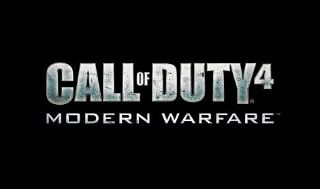
Call of Duty 4 Modern Warfare is not the kind of game I would normally run out and buy, but after many solid recommendations from friends saying it’s a must have game on any platform I decided to give it try, and it’s a decision I’m glad I made.
Call of Duty 4 is a first person shooter and has been released on multiple platforms including PC, 360, PS3 and even the DS and has won countless awards for its quality, even the box art is covered in quotes from noted gaming websites stating how good it is.

Story
There’s no real story or end goal in this game, there’s obviously an ending but you take on the role of soldiers so where ever there’s war you still have a job to do. As the title suggest this is Modern Warfare set in present time with real weapons. You take on multiple roles on different missions; switching between a member of the US Special Forces or British special ops, with both rolls eventually coming together in a joint operation fighting against terrorists and separatists in various hotspot location around the world.

Game play
With a game that has such a high quality in visuals and sound you wouldn’t expect the game play to be so dam addictive. The single player game starts you off with the standard issue training mission then pretty much throws you straight into the deep end of combat.
Before each mission you get a briefing on what’s involved, this is presented to you in a satellite image of the mission location with news reports and or military instructions, these briefings add extra depth to the game making you feel more involved in the game, and is a cleaver way to hide the level loading.
The majority of the missions will place as part of a small team, you can choose to cower behind some cover hoping your team will eliminate most adversaries for you or get right in there and get your hands dirty, but some sections of a mission you are directly asked to do specific tasks and the level wont progress with out that completed.
You wont last long in this game if attempt to be a hero and barge straight into the action shooting at anything that moves, depending on what the scenario is patients, tactics and cleaver use of available weapons might be all that gets you through the stage.
The stages are laid out nicely but there is a on the rails feel to it with limited exploration involved, at some points you can choose to have a look around trying to find laptops with intel on them, locating these laptops is not necessary for the completion of the mission, they just unlock some cheat options that allow some limited manipulation of the game.
As you progress through the game you find your self compelled to finish each mission and itching for the next, this addictive feel to the game adds immense excitement to the single player experience but can be referred to as the games only down fall because you’ll have found that you’ve just ripped through the game in no time.
Finding the laptops hidden through the game and cranking up the difficulty level is all that’s left to do once you have completed all the missions, luckily the multiplayer experience will keep you coming back for more, with a truck load of options available, some of which require you rack up some experience points to unlock, add to that a downloadable patch that isn’t to far away as well.

Control
The control system is what you would expect form the PS3 controller, using the analogue control sticks to move and aim with each button assigned a task, personally I’ve never been a huge fan moving cross hairs around a screen to aim, luckily I racked up some hours playing Resistance earlier to familiarise my self better with that system.
Activision has chosen a good logical button layout, with the actions you need in a hurry to survive in good locations, for example when in close combat and you need to do a melee attack, just press down on the control stick which make perfect sense because you thumb is already on there.
To people that aren’t used to aiming with the analogue control it may take some time to develop those pin point accurate shots but this can be overcome with the obvious practice make perfect approach, and you’ll need to develop these skills if you wan to survive online.

Graphics
Graphics don’t make a good game, but they sure make the experience a hell of a lot more enjoyable especially when the game is set in the real world with real people.
For game like this and with the hardware available Activision had no excuse to not make this game look fantastic, and they didn’t disappoint, the photo realistic graphics that run smooth and clean at 60fps and look incredible at hi resolution. Nothing has been over looked with realistic detail added to every aspect of the game, the lushes back grounds, weapon detail, and every physical entity in the game looks stunning, and even the small things impress like the reflection in your sniper scope and the heat vapour emitting from the tanks exhaust, all of this just enhances the gaming experience even further.

Sound
With such detail in the graphics it would only be fitting to inject the same amount of effort into the sound to complete the overall package of the game.
The authentically sounding weapons fire, communication from your team mates, and yelling of abusive fraises in other languages from your enemies (I’m assuming their abusive, you are shooting at them right?) all sound top notch in Dolby Digital and compliment the graphics perfectly.
Music is added to sections of stages at the perfect time, it’s not completely in your face and can be easily over looked while you’re busy trying to stay alive, the game adds epic movie type music when it seems the odds are against you. It’s good that they didn’t add a thumping sound track to this game as it would have reduced the realistic sensation.
To truly appreciate the sound quality I strongly suggest that you turn up your home theatre set up nice and loud, who cares if your neighbours think your house is a war zone, it’s worth it, nothing sounds better than hearing a chopper crashing behind you in 5.1.

Value
For what we pay for games these days you want to get some serious replay value, you want to be hanging out to play the game after work/school Call of Duty 4’s single player game will give you that feeling for a few of days, depends on how long it takes you to finish it. The only replay value the single player game has is searching for the laptops and increasing the difficulty and using this to sharpen you skills for multiplayer game.
The online multiplayer is where the replay value lies, choosing to battle your mates or just jump into random matches hosted by others; it’s all up to you either way you’ll have that hunt or be hunted online experience, and as mentioned earlier there’s heaps of online options to keep things mixed up enough to prolong the enjoyment
In closing I recommend to add this to your PS3 collection of games, you wont be disappointed.
This review is also posted on MyPS3.com.au
-Guyv3r
Friday, March 14, 2008
Resident Evil 4 Wii Edition - Review
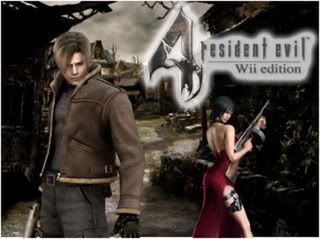
To get you started here’s one of the Resident Evil 4 trailers below:
So you have an idea of where I’m at when it comes to this review I thought I would share my opinion on the Resident Evil series, I think the series it self is a good successful franchise with many sequels appearing across a large variety of platforms, and even made it’s way to the big screen with three movie releases. The last Resident Evil I played was Resident Evil Code Veronica on the Sega Dream Cast, which I really got into the story even though I disliked the control system, I really didn’t like the way you controlled the main character but I persisted to play because I wanted to know what happened, and enjoyed the excitement of jumping out of my seat when a zombie would come out of nowhere...is that the appeal of an Resident Evil game or is that just me?
I did give other versions a try on the PS2 and DS but just couldn’t get back into it until now.
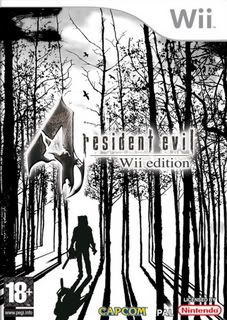
The Story
In short you play as Leon S Kennedy who is now an US agent with a top secret mission to rescue the Presidents daughter Ashley who has been kidnapped by a secret organisation named Los Illuminados, and pretty much everything and anything is trying to stop you from completing that task. I suggest you collect and read all the notes that you find as progress through the game, not only will they give you a better understanding of the story they come in handy; I won’t give to much away so you can enjoy discovering it on your own.
I guess I enjoyed the story more because I never played Resident Evil 4 on any other platform and all of this was new to me, so this is one remake I’m not going to scream about wanting original games not old ones with better graphics/sound and a new control system.
Game play
This game is fun to play and after firing it up the first time and creating a game file I couldn’t put it down, even when I wasn’t playing I was thinking about playing it, and not since Zelda Twilight Princess I haven’t had a game hook me in like that on the Wii.
It basically is a solid 3rd person shooter with a few puzzle thrown in, it progresses as if it’s on rails(wide rails I might add) but you have the ability to back track and explore some what, it’s not hard to get lost, your travelling direction is nicely mapped out for you, not sure if this is for or against the game, I’ll let you decide that one, but having a basic path of travel does make the game a bit easier and takes some of the confusion of ”where the hell do I go now” situations.
There are treasures to be found that are hidden through out the game, having the treasure map does make finding them a lot easier, these treasures can be sold for money to fund the purchase of weapons and supplies, which are available from a seedy looking merchant.

I have to say that this game is packed with action, with what seems to be an endless supply of mind controlled entities coming for you one after another, you heart starts to beat faster when your energy level is flashing red and you’re left with more enemies than bullets, toped off with the [i]”your going to die”[/i] theme music playing in the background as the action intensifies.
At certain points in the game you will come across a puzzle that will just rip the hand break on your little adrenalin rush, because you’ll be sitting there flipping painting around to match, rotating switches or sliding tiles around a board to make an image, I guess Capcom wanted us to take a break from all the killing and put some thought into a puzzle, personally I didn’t like it, but I guess others might like the brief change in game play styles.
Controls
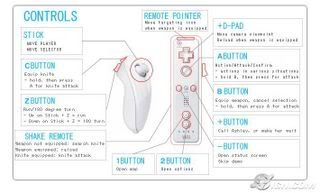
This is where the Wii version comes into its element, I bet many times you’ve heard people say “gimmicky controls” when talking about games on the Wii, well this time you can tell them that the Wii unique control system made this game so much more playable, as I mentioned above I never liked the original control system on Resident Evil games, but using the Wii remote as your gun and the joystick on the nun chuck to move your character around is brilliant. All the buttons you need to access quickly in the heat of battle are at your finger tips, along with the integration of Wii remote gestures; it does give you that immersed feeling through interaction. Now I have to admit the Wii-Mote gestures aren’t anything creative, it’s basically a shake and you get your action, it’s the timing that makes it good if you don’t get it right you’re gone. I think it was good they didn’t try and get you doing a break dance move just to dodge a bolder. Using the Wii remote as your gun is very accurate and the Wii remote doesn’t have to be pointed at the screen the entire time for your character to travel, I can’t be the only one that gets annoyed with games that go crazy when you’re not pointing at the screen.
Now the one think I didn’t like was moving the character around quickly, travelling along is fine it’s just when you need to change directions in a hurry it can become frustration trying to rotate you character around in a hurry, at some point it feels as if you cop hits because your character doesn’t respond in direction change quick enough, apart from that I have to say Wii controls make this game awesome to play.
Graphics
A comparison video of the Game Cube version vs the Wii version:
Although the Youtube video it’s self isn’t of good quality you can still see that there isn’t a great deal of difference between the two versions, with this game being a remake I thought I would mention that, but depending on what TV your playing it on, I would have to say the Wii version would look much clearer in 480p.
Now I have mentioned that I haven’t played the Game Cube version before so these graphics are all new to me, I did enjoy them especially in 480p, the backgrounds and characters are rendered nicely and move at very smooth frame rate. There’s enough blood and exploding heads to keep most people happy with out being over the top in violence, it still received a MA15 rating, but compared to what’s out there at the moment it’s pretty tame.
Sound
Don’t expect a bass thumping sound track compiled of today’s top artists with this game, it’s all mood music that changes according to what’s happening on screen, at some points it goes dead silent with just the sound of your foot steps and background sounds, but it’s this combination that adds atmosphere to this game, my suggestion is if you have a audio system the supports Dolby Prologic 2, select it in the sound menu of the game and crank it right up, the sudden sound of Ganado/monsters attacking out of nowhere will make you jump out of your seat, the sounds of the various weapons do sound authentic as well. The only down side to this is that your neighbours will be wonder what the hell is going on at your house and might call the cops.
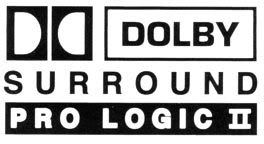
Value for money
This game is long and fun with heaps of treasures to find, there’s a huge variety of weapons to find and purchase which all (apart from the rocket launcher) can be upgraded, so there’s more than one way to kill your enemies.
Just because you have completed the game doesn’t mean it’s over, by completing the game first time round you are rewarded with more weapons and game modes, it’s been a long time since I have played a game that I finished and wanted to go through it again.
To get you motivated to complete the game here’s what gets unlocked when you do:
- A new professional mode
- Bonus costumes
- New weapons
- Ability to roll over items to your second round of play
- A movie browser, to view the event movies from the game
New game modes
- Separate ways – Play as Ada, the mysterious woman who appears in the main adventure
- Assignment Ada – Play as Ada and collect 5 parasite samples to escape from the desolate island
- The Mercanaries – Kill as many Ganado as you can before the time is up, get 4 stars in these stages unlocks another character
- Complete all of these to unlock more bonus material.
As you can tell you get more than just the main game, so it’s well worth your money, and being a title that has been around for a while you should be able to pick it up pretty cheap if you shop around.
Conclusion
If you haven’t played the Game Cube version of this game and you like your shooters I would highly recommend this game to be added to your collection, but if you already have played it you might want have a think about it, the new control system is great and 480p with Dolby Prologic 2 is an added bonus to the original, so it’s up to you if you want do through it again.
I thoroughly enjoyed this game and it has given me some hope for the up and coming release of Resident Evil Umbrella Chronicles and now I’m anticipating its release.
Even though I have finished this game and had a quick explore though the after completion bonuses I still have desire to come back and play it.
Extra Information
Resident Evil Releases

Chart taken from wikipedia
Thank you for reading
Guyv3r
Sega GameGear - Flash Back


In the early 90’s Nintendo was dominating the handheld video game market with the GameBoy that featured a simple yet effective monochrome display, Sega responded to this by releasing a back lit full colour displayed handheld system called the Game Gear also known as Project Mercury during its development. The Game Gear '1uped' the GameBoy in terms of technical specifications but wasn’t the first colour handheld system on the market at the time as the Atari Lynx and the NEC Turbo Express had beaten Sega to the punch.
What and When
The Sega Game Gear is essentially a portable version of the Sega Master System but with an increased colour pallet plus stereo sound available though the use of head phone. It also featured a more ergonomic design when compared to its competitors at the time. Consumers literally got their hands on the Sega Game Gear in Japan late 1990 followed by North America and Europe in 1991, Australia was last on the release list as systems hit our shores in 1992. Sega discontinued the system five years down the track in 1997 but Majesco stepped in and kept the Game Gear flame a light by continuing to manufacture the system in 2000. Although it was ascetically identical to the original and the issue of the screen suffering from a low refresh rate with fast paced games was improved, unfortunately the Majesco version wasn’t compatible with some previous accessories like the TV Tuner.
Even though the Game Gear out classed the GameBoy technically with a backlit colour screen, this extra performance came at a cost as the Game Gear chewed away at the six AA batteries that were required to power the system. If alkaline batteries were used an average of five hours game play was achievable which paled in comparison to the GameBoy’s average of 35 hours, battery life was one of the main reasons Nintendo didn’t move on to a colour screen as battery technology wasn’t as strong as it is today. Lithium-ion batteries were not mainstream at the time, this was a common problem with handheld systems that featured backlit colour displays of this era. To combat the power consumption issue Sega offered many alternate power source options (see accessories for more information) but this issue did deter many consumers.
Sharing the architecture with the Sega Master System made it easy for developers to port over existing tiles to the Game Gear, which over time built up a game library of around 300 titles all of which are region free which is common amongst most handhelds, and by using the Master Gear accessory over 200 more Sega Master System titles can be used. Not limiting the selection Sega and third party developers tried to cover most genres giving users a decent variety of games to choose from.
Accessories
With most portable handheld gaming systems manufactures like to offer a good variety of accessories to enhance and complement their systems. The Game Gear continues that tradition by offering a very good variety of peripherals to choose from. As you would expect with a handheld system the usually carry cases, screen magnifiers, system to system link cables, and aftermarket cheat devices were available. To compensate for the Game Gears bad habit of devouring AA batteries Sega has offered numerous power supply options which include a car adaptor, AC mains adaptor which doubles as the charger for the two variants of rechargeable power packs. One rechargeable power pack is separated from the Game Gear unit that can clip onto a belt, while the other integrates with the Game Gear its self but adds to the over all weight of the unit.

The Game Gear TV Tuner allows the Game Gear to receive a public broadcast television signal, which at the time was appealing feature consider the prices of portable colour TVs. The TV Tuner was region specific with each being geared towards the broadcast signals of its release region, plus compatibility was reduced to specific versions of the Game Gear, units that have a serial number beginning with a letter were be compatible with the TV tuner.

To further expand the Game Gear’s already extensive library the Master Gear converter allowed owners to play existing Sega Master System games, this was done with ease thanks to similar architecture shared between the two systems.
Variations
- Sega Game Gear
- Game Gear Black
- Game Gear Blue Released in 1993, with the game World Series Baseball
- Game Gear Gray 2000 (Reproduced by Majesto)
- Game Gear Coca-Cola RedJapanese release in 1994, bundled with Coca-Cola Kid game
- Game Gear White
Game Gear Specs and Media
- Main processor: Zilog Z80(8-bit)
- Processor speed: 3.58 MHz(same as NTSC dot clock)
- Resolution: 160 x 144 pixels
- Colours available: 4,096
- Colours on screen: 32
- Maximum sprites: 64
- Sprite size: 8x8 or 8x16
- Screen size: 3.2 inches (81 mm)
- Audio: 3 square wave generators, 1 noise generator, stereo sound through head phones only.
- RAM: 8 KB
- Video RAM: 16KB
- Internal Power: 6 AA Batteries
- External Power: 9V DC, 300mA, 3W
- Dimensions: 20cm x 11,3cm x ?
- Weight: ~400g
- Units Sold: 11 million
Sega Game Gear US Commercial
Sega Game Gear Japanese Commercial
Sources
Thursday, March 13, 2008
Wii Remote Jacket - Review

On Oct. 1, 2007 Nintendo announces that they will be bundling the Wii Remote Jacket with all new Wii consoles sold, and for those that already own a Wii Console and wish to have this accessory all that is required is to contact Nintendo head office of your region, and they will be sent out to you free of charge.
Which was very kind of them, why was this done? Well George Harrison, Nintendo of America’s senior vice president of marketing and corporate communications say, “We’re always looking for ways to improve our products and make sure everyone has a safe and fun experience”, “Many electronics manufacturers provide similar protective covers for products like cell phones, PDAs and MP3 players.”
That makes sense, I guess they had to do something to combat the copious amount of silly accidents reported across the Internet, and there was even a website dedicated to photos and videos of these incidents.
Not only is this good gesture towards their loyal customers it would also help Nintendo keep out of the court room when it comes to people trying to squeeze a quick buck out of big corporations.

Description
The Wii Remote Jacket is protective semi transparent silicone cover for the Wii Remote unit, the Jacket is slid over the Wii Remote and encapsulates the controller leaving the buttons, D-pad and speaker exposed, there’s a small flap on a hinge that plugs into the accessories port that prevents dirt from contaminating the terminal when an accessory is not in use.
Towards the front of the Wii Remote jacket there’s extra padding to help absorb the force of accidental impact, the extra padding also changes the shape of the entire unit giving a different feel when grasped.
Being made from silicone, keeping a firm grip on the Wii Remote when hands are getting a bit sweaty is easy, this also aided by the ribbing that surrounds the batter compartment area.
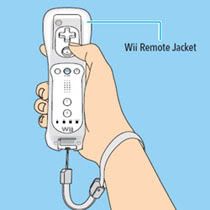
Functionality
Using Wii Remote with jacket fitted on its side for games like Paper Mario and compatible Virtual Console titles, is actually an improvement over using a Wii Remote without one, having the extra padding towards the front of the Wii Remote makes the unit feel thicker and more comfortable to use, especially over extended periods of time playing.
Now using it for games that require you to point at the screen or do gestures there’s not a great deal of difference, apart from feeling softer and easier to grip.
Accessing the batteries turns out to be less of a hassle that I originally thought, just pop the end of the Wii Remote out, peel back the jacket and feed the wrist strap through, not sure how this would go if your using a charging dock though.
The Look
The Wii Remote Jacket isn’t going to win any beauty contests with it’s a Smokey clear construction and bulging padding, if it had a matching white finish it would blend better with the Wii Remote, but functionality and safety was probably higher up on its priority list when being designed, over time the look will just grow on you anyway.
Value
Well with a good fair price of $0 and free delivery I’m happy enough to navigate through Nintendo’s automated call centre in search of a human voice only to be put on hold for 5 minutes.
Nintendo Head Office Australia – (03) 97309822
While you have them on the phone may I suggest you grab the new version of the Wii Remote wrist straps, and much better design then the previous.
Overall
It performs its intended purpose with out offending the visual senses to much and are a much better alternative to the colourful silicone gloves that have been circulating department stores and online shops.
If your still struggling with the concept of safety when using the Wii Remote this video should be of some assistance:
Overall Rating 7/10
Wednesday, March 12, 2008
Sony Playstation - Flash back

The Falling Out
Back in 1988 Sony and Nintendo formed a joint venture to create a CD-ROM add-on for the Super Nintendo. An add-on drive was to be created followed by a stand-alone combination unit called the Playstation, but due to some financial disagreements Sony backed out of the project quickly. Sony, not wanting to waste all their research and development, decided to utilize what they had from this failed partnership. They took a stab at the video-game console industry on their own and the Playstation was born.

A design sketch of how the CD ROM add on may have looked like
What & When
p>After the Sony-Nintendo deal fell through, Sony travelled their own path by releasing the stand-alone 32 bit Sony Playstation with CD ROM as a storage medium. First off was the Japanese release in December 1994, followed by North America, Europe, and Australia nearly a year later. The Playstation’s direct competition for the time was the slightly more expensive Sega Saturn, and with the Nintendo 64 being over a year a way, Sony had the opportunity to dig their claws into the videogames market. Not long after released to the world, Sony had the first system since Atari's 2600 to top the charts in America, Japan and Europe simultaneously.
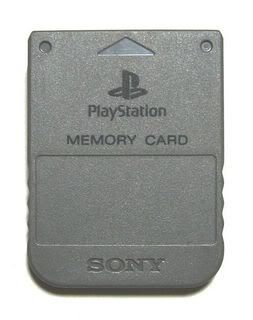
Being a CD ROM based the Playstation relied on memory cards to store save game data.
The Playstation’s phenomenal success was derived from a good combination of attributes. These included the well-known and respected Sony brand name, a lucrative corporate bank account, undercutting the Sega Saturn’s price at launch, a veritable selection of launch titles, solid graphics processing and easy to use Application Program Interface which allowed developers to harness the hardware quickly. By providing easy to use development tools combined with Sony’s already established CD pressing infrastructure, the Playstation was backed up by a very extensive library of games quite quickly, which gave it an advantage over the Nintendo 64’s somewhat limited selection of titles. On the downside the Playstation suffered from a barrage of shoddy titles jam packed with full motion video rather than quality game play, so the ratio of good quality games vs. quantity wasn’t in Sony’s favour.
By opting for a common media it wasn’t long before the Playstation suffered from piracy. Sony made an attempt to combat this by using black-coloured plastic discs that are only transparent to the infrared radiation used by the Playstation’s laser. In addition to that a four-character region code was stamped into the disc during production. However, all of this was in vein up against unauthorized mod chips that circumvented all of Sony’s security measures and region locking.
These days the majority of Playstation 1 titles are compatible with the Playstation and there’s a good selection of PSN games available for down load that will keep the nostalgia alive for time to come.
Playstation Specs
- CPU: 32-bit RISC (33.9MHz)
- RAM: 2MB, 1MB Video RAM
- Graphics: 3D Geometry Engine, with 2D rotation, scaling, transparency and fading and 3D texture mapping and shading
- Colors: 16.7 million
- Sprites: 4,000
- Polygons: 360,000 per second
- Resolution: 640x480
- Sound: 16-bit 24 channel PCM
- Units shipped:102.49 million
Variations

The PSONE with ‘Dual Shock’ controller
Watching the Playstation franchise evolve through its three generations has been interesting and one noticeable trait throughout the series is Sony’s common tendency to refine and re-release its products. This all began with the first Playstation. Over time Sony gradually reduced the number of external connectors and ironed out various hardware faults, and with each re-release a new product code was issued.

The rear of a Playstation with all connections
A special edition Net Yaroze was released. Dressed in black the Net Yaroze was basically a scaled down version of a Playstation developers suite aimed at the hobbyist programmer. In conjunction with your own suitable personal computer the kit including everything you need to get started.
Net Yaroze kit Contents
- 1 Black Net Yaroze PlayStation console
- 2 Black PlayStation controllers
- 1 AC power cord (with UK plug; in France an AC adapter was also included)
- 1 AV cable
- 1 euro AV adapter
- 1 Net Yaroze boot disc (A greenish PlayStation CD-ROM)
- 1 Net Yaroze software development disc (A CD-ROM containing development tools for PC)
- 1 access card (a black memory card-like dongle, required for booting in remote-controlled mode)
- 1 communications cable (a serial cable used to link the console and the computer)
- 1 "Start Up Guide" manual
- 1 "Library Reference" manual
- 1 "User Guide" manual

The core console wasn’t the only part of the Playstation that received the redesign treatment. Originally the first Playstation controller was made up of four shoulder buttons, four buttons on the face that use shapes for key reference and a “love it or hate it” sectioned D-Pad. This control pad was replaced with the DualShock controller that had additional dual analogue joysticks and an integrated rumble pack. Sony and their consumers must be pleased with this design because not a great deal has changed throughout the series apart from a few technical enhancements to cater for the changes in various game designs.
Ridge Racer
Gran Turismo has sold over 10 million copies
DS MP3 Player Review
Want some more functionality out of you Nintendo DS, how about the ability to play MP3 format music files, well now you can with the easy to use Nintendo MP3 player.
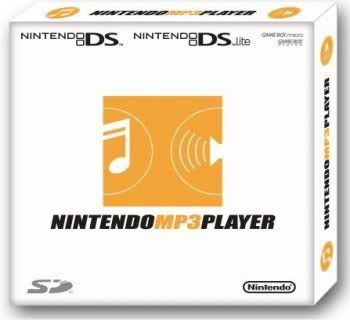
SPECIFICATIONS and FUNCTIONS
Dimensions: 58.5 x 43.4 x 11.0mm
Weight: Approximately 16g
Extra headphone jack on MP3 cartridge.
Sleep Mode: This MP3 player has a sleep mode function, when activated the power stays on but the LCD screen turns of the save power, button pressing is also disabled, this function is only available when headphones are connected into the MP3.
Play modes: You have the choice of playing all tracks in a continuous loop or just the one, shuffle mode or just play the tracks in order.
COMPATIBILITY
This unit is compatible with both the DS and DS lite and Gameboy Micro, it also will work in the Gameboy Player.
DATA STORAGE
The MP3 player doesn’t have its own storage space instead the commonly used format of SD cards is used. The SD card slot is the standard size but with appropriate adaptors you can use SD Micro and SD Mini cards. One thing I find really handy about using the SD card is that it’s the same format used for the Wii.

To get you favourite MP3 tracks onto DS MP3 player is so simple, just plug your SD card into the card reader on your PC and just click, drag and drop the tracks you want on to the SD card, at this point it’s better to set up a few folders on the SD card just to neaten things up a bit. It’s so easy to use no special software required.
GRAPHICS and INTERACTION
Well I wouldn’t exactly call them graphics, basically I’m describing the image choices you have while listen to your MP3s. You have two choices the first one is the Mr Picto Version.
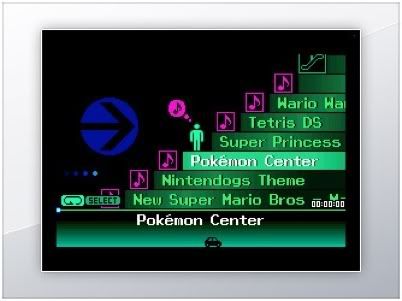
With Mr Picto you have a small man standing over the selected track in his basic state, but with a few button tapping combination you can make Mr Picto dance to the beat, also after pressing buttons a few times you will notice clone Mr Piccto's above all the tracks displayed on the screen at that time, these clones will synchronize with the original Mr Picto .
The second version is a Mario Version.

Same as the Mr Picto screen, by tapping different button combinations you can Make Mario jump up and down, making him release coins and other items.
Both versions are great at keeping your self occupied while listing to music.
The B button will cancel or stop the track. The A button will select item from menu and play music. Select button switches play mode eg repeat, loop, etc. Start button will pause the track, activate sleep mode(long press) and exit sleep mode, L and R will also enter sleep mode. Up and down on the D-Pad will increase and decrease the volume when headphones are plugged directly into the MP3 player.
FOR:
- Easy to use.
- No extra software required.
- Common storage format.
- Affordability.
AGAINST
- Limited volume level.
- Cartridge hangs out the bottom of a DS Lite.
- No touch Screen functions.
Overall Rating 7/10
DS Rumble Pak Review
Nintendo tried this with the Gameboy Color, by building it into certain game cartridges and using an extra battery as a power source.
The DS version comes as a plug in form; this rumble pak is inserted into the GBA slot at the bottom of the DS.
When the rumble pak is plugged into your DS this screen should appear:
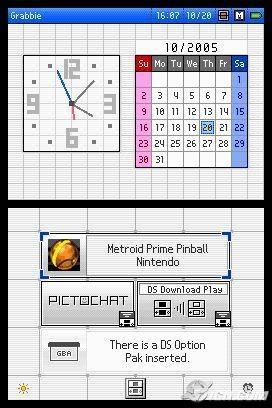
The Nintendo DS rumble pak was first released as a bundle package with Metroid Prime Pinball, the rumble feature of this game is excellent allowing you to get realistic pinball feel for the game .

Although now these original Nintendo DS rumble paks are becoming hard to come by because they were only officially released as a separate accessory in Japan.
Now only available second hand or through importers, that are asking quite too much for them.
Most reviews on the official Nintendo rumble pak, refer to it as excessively noisy and producing more of an annoying buzz than a rumble . Some reviewers even thought that they might off had a damaged pak.

These days your alternative option is to get a third party eWin rumble pak, which are easy to come by on online stores and auctions. These third party rumble paks come in the most popular DS colours black, white and pink and at an affordable price.
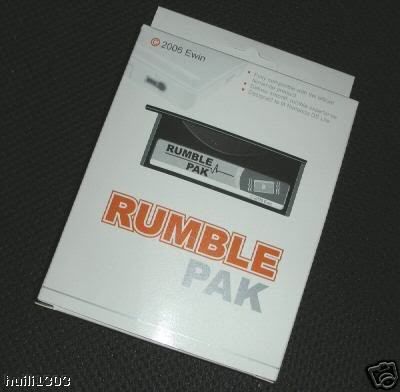
I purchased my eWin rumble pak from Ebay for $14 including delivery, which if you ask me is well worth it. The eWin rumble pak fits perfectly into the DS lites GBA slot, nice and flush with nothing protruding out the bottom, the colour also matches up nice, with my only complaint being that the rumble pak has a matt finish instead of a gloss finish like the DS, but this is barely noticeable.
I have just left my one plugged in; it does the same job as the dust cover with an added bonus.
I got to test the rumble pak with two games Diddy Kong Racing and Clubhouse Games, with Diddy Kong Racing you receive a rumble when you have a decent crash and Clubhouse games gives you a reminder when it’s your turn.
The feel of this rumble pak is quite good, giving you that added sensation you take for granted with your home consoles. My only complaint about its performance is that you can still hear the noise of the rumble mechanism with the volume up full, it’s not overly noisy; if you had a set of earphones plugged in you wouldn’t hear a thing.
For its price it’s well worth a purchase and we can never have to many accessories, can we? Let’s hope Nintendo and third party developers program the rumble feature into more of its up and coming releases, but for now here is a list of what is available now.
List of Nintendo DS games supporting the Rumble Pak
List taken from Wikipeda.
- Clubhouse Games
- Custom Robo Arena
- Diddy Kong Racing DS
- Elite Beat Agents
- Ferrari Challenge
- Hotel Dusk: Room 215
- Juiced 2: Hot Import Nights
- Magnetica
- Mario & Luigi: Partners in Time
- Metroid Prime Hunters
- Metroid Prime Pinball
- Orcs and Elves
- Picross DS
- Race Driver: Create and Race
- Star Fox Command
- Star Trek: Tactical Assault
- Super Princess Peach
- The Legend of Spyro: A New Beginning
- Wario: Master of Disguise
- WWE SmackDown vs. Raw 2008
Japanese Release Titles
- Moero! Nekketsu Rhythm Damashii Osu! Tatakae! Ouendan 2
- Boku wa Koukuu Kanseikan DS
- Mahjong Fight Club DS - Wi-Fi Taiou
- Power Pro Kun Pocket 9
- Power Pro-kun Pocket 10
- Puyo Puyo! 15th Anniversary
Overall rating 7/10
I would have given this accessory a higher score if it was silent and if there were more compatible games available.
This review is also posted on MyDS.com.au
Tetris DS Review
Anyone who has owned a Nintendo Gameboy will know Tetris, who am I kidding the whole world knows what Tetris is, it’s a classic puzzle game where you rotate various falling shapes to make horizontal lines to clear them, with out letting them reach the top of the screen.
I’ve been a big Tetris fan for years now, the simple yet addictive game play made me go through a ridiculous amount of AA batteries back when I had a Gameboy brick, so I was pretty happy when I saw the DS version on the 2 games for $40 table at the local EB.
GAME PLAY
Tetris DS comes with 6 different game modes all with their own Nintendo theme to it, standard, catch, mission, puzzle, touch and push.
STANDARD

This is my personal favourite. You are presented with the choice of marathon, line clear or vs the CPU. You play in the bottom screen using the D-pad to move the shapes and buttons to rotate them, this game mode has a Mario brothers theme to it with the top screen displaying Mario travelling trough various classic Mario Brothers stages and as you clear lines
CATCH
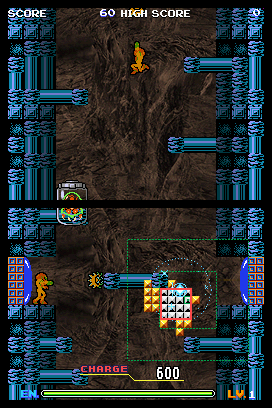
This mode has a Metroid theme to it, where the objective is to move and rotate the core at the bottom of the screen and slot in the shapes falling from the top screen to create a 4x4 set of blocks, this will make the core explode rewarding you with points, but if you run out of energy or the core gets big enough to touch the bottom or top of the screen it’s game over.
MISSION

This mode has a Zelda them to it, your mission will be displayed on the top screen, which you must complete before your hearts run out, basically the hearts represent a timer. Once you have completed a mission you will receive another. There are 2 modes to mission marathon and time trial.
PUZZLE
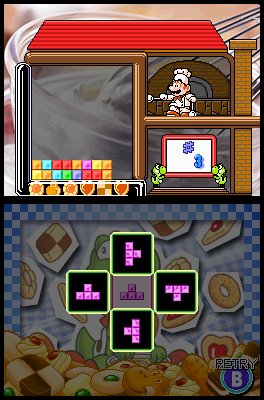
This mode has a Yoshi theme to it. There are 200 puzzles to choose from with no set time. With the top screen displaying the puzzle that requires solving and the bottom screen displaying what shapes you can use to solve them with.
PUSH

This mode has a Donkey Kong theme to it. The top screen is your area and the bottom screen is your opponents. To push your opponent down you must clear 2 lines at once, push your opponent to the bottom and you win but if you get pushed to the top you loose.
TOUCH
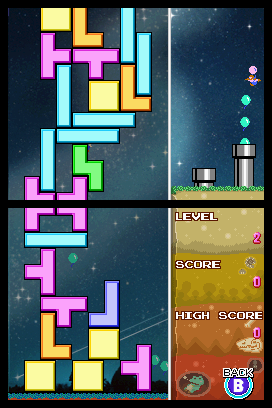
You have 2 choices tower and touch puzzle. This is the only game mode that utilizes the touch screen of the DS, tapping the shape will rotate it and touch and drag the shape to move it into pace.
I don’t have to go into to much detail on how to play each mode because Nintendo was kind enough to include a helpful tutorial for all modes.
CONTROLLS
5 out of 6 modes just use the conventional D-pad and buttons to execute the required moves, only the touch mode requires the use of the stylus and touch screen, my only complaint is the touch mode is slightly unresponsive but still useable.
To navigate the menu and options you have the choice of both D-pad/buttons and touch screen.
GRAPHICS
It’s a puzzle game so you can’t ask for to much, crisp bright colours make it easy on the eyes, and a classic Nintendo theme to each mode was a nice touch.
SOUND
The sound is pretty good, each Nintendo theme is matched up with its original sound track, for example the standard mode with its Mario brothers theme has the music from Mario brothers, and this even change depending on which Mario brothers stage is being displayed at the time.
MULITPLAYER
In multiplayer mode you have 3 game mode choices standard, mission and push all of which are great fun. In Wifi mode you have 3 options standard 2 player no items, standard 4 player with items and push.(Warning there are hackers out there on wifi that ruin the game for honest players)
OVERALL
It’s nice to have a classic puzzle game remade to suit the DS, with the original game untouched served with a side order of extras. I find this game to be an excellent time filler, although at times I seem to exceed the time I intentionally wanted to fill.
Defiantly a must have for any DS collection.
Overall Rating 9/10
This review has also been posted on MyDS.com.au
Tuesday, March 11, 2008
Nanostray DS Review
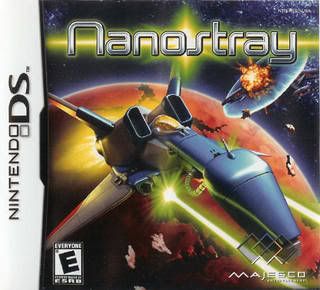
There’s a soft spot among most gamers for a decent 2D top down view shooter, and if executed correctly a game developer can have them selves a sure fire hit on their hands. A good 2D shooter should have simple easy to use controls while still providing a decent challenge; it’s a shame that Majesco didn’t achieve this with Nanostray.
Story
The story is as follows; Slowly awakening from a blast to the side of your ship, your memory is jumbled and you can't remember what just happened or what you're doing in this sector. Instinctively, you check your console; a destination is still plugged in. You must take action; the enemy is starting to swarm. most of the time games like these to have fantastic story lines anyway, we just want to get in there and shoot stuff, so I wont rate the game on it’s story line that’s for sure.
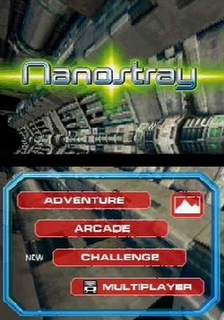
Game Play
With Nanostray you have four game play modes, Adventure, Arcade, Challenge and Multiplayer. Adventure mode sets you on your way fighting through each stage and defeating the boss at the end, you have three level choices to begin with which are selected via touch screen, once these three levels are conquered you move onto the next lot until all eight stages are completed and you face the final boss.
You get sent into battle fully loaded with both an energy bar and lives plus all weapons and bombs, there’s no power ups to collect, and if you die you’re respawned in the exact location of your demise, again fully equipped and your bombs replenished, this does take a large chunk of fun from the game, part of the fun of shoot’em ups is collecting the scattered power ups through out a stage hoping you have enough fire power to take out the end of level boss, the only thing to collect are secondary weapon replenishments that appear when a sting of enemies are destroyed, these replenishments are represented by a blue token, yellow tokens appear when a larger enemy is destroyed these only reward you with points.
Four weapon types are at your disposal each with their own secondary function, the secondary function is basically a pumped up version of the primary but with limited supply. There’s a blue straight shooting beam which is the strongest of the four, a green sideways shooting beam, a pink homing beam that seeks out enemies, and a yellow lock beam that locks onto an enemy until you release or that enemy is defeated. All these weapons have their strong and weak points and if used correctly can be used to your advantage, the only problem with this theory is that to use them efficiently you have to switch between them quickly, this isn’t possible due to the cumbersome weapons selection system, I’ll explain further in the controls break down. For about 90 percent of the game you can get away with just using the blue laser beam and simply dodging your enemy’s simple and predictive attack patters.
The boss fights are a complete disappointment as well, at the end of a level when approaching the level boss you receive a warning and a mini intro to what your up against, before the fight commences you’re prompted to scan the boss to determine it’s weak points, and basically all that’s required is to lay into it’s weak points with both your primary and secondary weapons, drop a few bombs and that pretty much ensures you a victory. The attack patters of the bosses are just as simple as the rest of the enemies leading up to the boss, the final boss on games like these should be nail biting challenge requiring some time to crack the attack patters and discovering best method approach.
Arcade mode lets you select any stage that has been unlocked and go for a score attack, then your score is saved and code is generated and you can choose to enter this code online at nanostray.com and see how you good you are in the Nanostray World Ranking, which isn’t such a bad idea and gives you some else to work for, but it would have been more convenient to have a WiFi option as well.
Challenge more lets you choose a stage with a set score challenge to see if you can beat it, not hugely different from arcade mode. Multiplayer allows you to play with friends using a local connection on four different levels, sorry I never had the option to explore this feature so I wont give my thoughts on it.

Controls
There’s both good and bad with the control system of Nanostray, the good part is that actual ship control is smooth and responsive, use the D-Pad to navigate your ship past bullets, enemies and other obstacles with ease, A is primary weapon, B is secondary weapon, and X is for bomb, this part of the control system works well and is very similar to the classic arcade shooters. The bad part is the weapons selection; to switch between weapon types you press the touch screen in four different spots and even though they have been located on the right hand side of the touch screen close as possible to the fire buttons it’s still out of reach when you need to access it quickly enough for the weapons to be effective. To switch weapons you thumb has to come of the fire button completely, which at times can just defeat the purpose of changing weapons, for example your fighting a boss head on but it now has moved to bottom of the screen, you go and reach for the green side firing beam and by that time the boss has moved back to the rear of the screen where you can attack it head on again. Alternatively a cycle system could have been implemented using the L and R buttons or even the option to pause the game and switch weapons.

Graphics
The visuals of this game is the one aspect that Majesco can be proud about, with colourful pseudo 3D back drops that that do an excellent job of creating a sense of depth to each level which gives the illusion of flying, even though this is a 2D shoot’em up the way the background pitches and rolls around you may find your self slightly tilting the DS to compensate. Each level has its own theme, from the must have jungle level to the volcanic planet with erupting streams of lava blazing towards you. The basic stage enemies and level bosses are all nicely detailed and creatively rendered some of which scale in nicely from background to attack you, the explosions are nice and bright and light up the screen, the only down fall to the graphics is when the screen is gets loaded up with action the occasion patch of slow down will occur, it’s noticeable when there’s multiple large explosions are happening simultaneously but it’s not frequent enough to hinder the game play.

Sound
Sound isn’t usually a strong point on most DS titles; the little speakers provided in the DS unit struggles against ambient noise, so to really hear what game developers have composed plug a set of ear phones in. Nanostray’s audio isn’t nothing special, the music is a up tempo dance style sound track and suits the game style, but some of the tracks do get a bit repetitive at times though, a big let down is the totally weak sounding explosions, destroying enemies big or small sounds more like a small pop from a fire cracker not an exploding ship, even earphones don’t amplify the explosions enough to sound beefy.

Value
The game is much to easy and can be completed in a few hours in normal mode, increasing the difficulty will reduce the amount of lives and continues you have, but it’s still enough to get you through the game. With only eight stages available and three identical single player game play modes there isn’t much replay value, the only thing that will keep you coming back is beating your hi score and posting it on the Nanostray World Ranking.
I wouldn’t suggest going out of your way to purchase this game at full price, but if you see it in the bargain bin or a two for one sale I would say only purchase it if you’re really into shooters and would like to kill a few hours.
Game play videos
Overall Rating 6/10
This review is also posted on MyDS.com.au






