Want some more functionality out of you Nintendo DS, how about the ability to play MP3 format music files, well now you can with the easy to use Nintendo MP3 player.
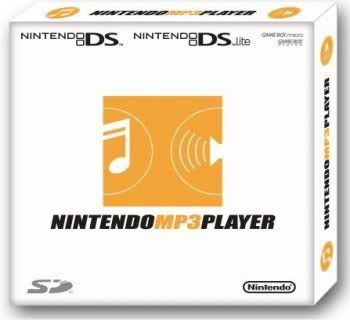
SPECIFICATIONS and FUNCTIONS
Dimensions: 58.5 x 43.4 x 11.0mm
Weight: Approximately 16g
Extra headphone jack on MP3 cartridge.
Sleep Mode: This MP3 player has a sleep mode function, when activated the power stays on but the LCD screen turns of the save power, button pressing is also disabled, this function is only available when headphones are connected into the MP3.
Play modes: You have the choice of playing all tracks in a continuous loop or just the one, shuffle mode or just play the tracks in order.
COMPATIBILITY
This unit is compatible with both the DS and DS lite and Gameboy Micro, it also will work in the Gameboy Player.
DATA STORAGE
The MP3 player doesn’t have its own storage space instead the commonly used format of SD cards is used. The SD card slot is the standard size but with appropriate adaptors you can use SD Micro and SD Mini cards. One thing I find really handy about using the SD card is that it’s the same format used for the Wii.

To get you favourite MP3 tracks onto DS MP3 player is so simple, just plug your SD card into the card reader on your PC and just click, drag and drop the tracks you want on to the SD card, at this point it’s better to set up a few folders on the SD card just to neaten things up a bit. It’s so easy to use no special software required.
GRAPHICS and INTERACTION
Well I wouldn’t exactly call them graphics, basically I’m describing the image choices you have while listen to your MP3s. You have two choices the first one is the Mr Picto Version.
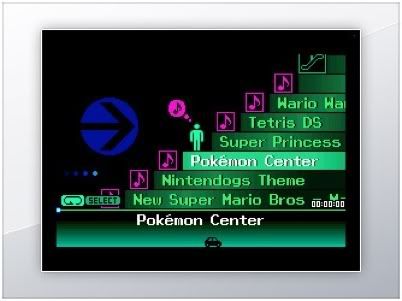
With Mr Picto you have a small man standing over the selected track in his basic state, but with a few button tapping combination you can make Mr Picto dance to the beat, also after pressing buttons a few times you will notice clone Mr Piccto's above all the tracks displayed on the screen at that time, these clones will synchronize with the original Mr Picto .
The second version is a Mario Version.

Same as the Mr Picto screen, by tapping different button combinations you can Make Mario jump up and down, making him release coins and other items.
Both versions are great at keeping your self occupied while listing to music.
The B button will cancel or stop the track. The A button will select item from menu and play music. Select button switches play mode eg repeat, loop, etc. Start button will pause the track, activate sleep mode(long press) and exit sleep mode, L and R will also enter sleep mode. Up and down on the D-Pad will increase and decrease the volume when headphones are plugged directly into the MP3 player.
FOR:
- Easy to use.
- No extra software required.
- Common storage format.
- Affordability.
AGAINST
- Limited volume level.
- Cartridge hangs out the bottom of a DS Lite.
- No touch Screen functions.
Overall Rating 7/10







2 comments:
Nice review I hadn't read some of your older stuff until now
Post a Comment